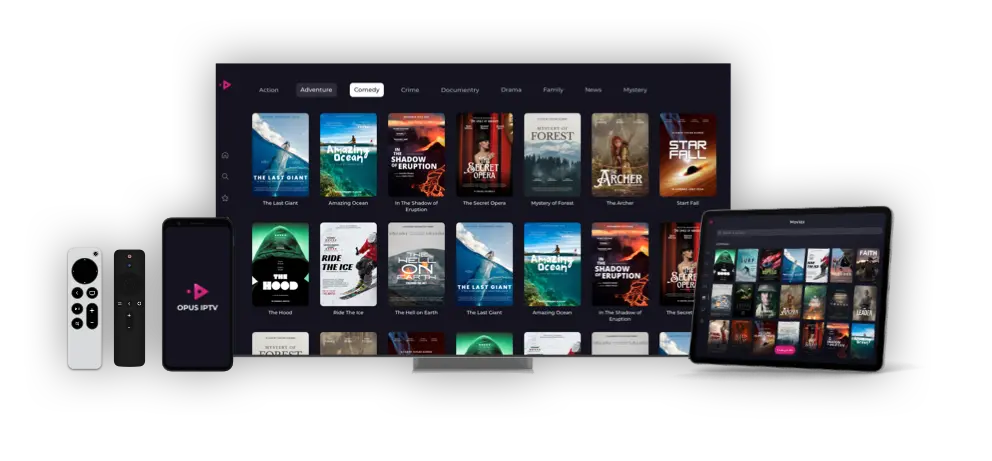
Compatible Devices for IPTV in Canada
Switching to IPTV offers unparalleled flexibility and convenience, allowing you to watch your favorite content on a wide range of devices. If you’re considering making the transition, it’s essential to know which devices are compatible with IPTV services in Canada. subscriptioniptv.ca is here to provide you with a comprehensive guide to ensure you have the best viewing experience possible.
Why Device Compatibility Matters
Choosing the right device is crucial for maximizing your IPTV experience. A compatible device ensures:
- High-Quality Streaming: Enjoy smooth and uninterrupted viewing.
- Ease of Use: Access IPTV apps and services effortlessly.
- Versatility: Watch content on multiple devices based on your preference.
List of Compatible Devices
1. Smart TVs
Smart TVs are one of the most popular choices for IPTV due to their large screens and integrated internet capabilities. Most modern Smart TVs come with built-in app stores where you can download IPTV applications.
- Samsung Smart TV
- LG Smart TV
- Sony Smart TV
- Vizio Smart TV
2. Streaming Devices
If your TV isn’t a Smart TV, you can still access IPTV through various streaming devices. These devices connect to your TV via HDMI and offer app stores for downloading IPTV apps.
- Amazon Fire TV Stick
- Roku
- Google Chromecast
- Apple TV
3. IPTV Boxes
Dedicated IPTV boxes are designed specifically for IPTV services. They offer powerful performance and a seamless viewing experience.
- MAG Box
- Formuler Z
- BuzzTV Box
- Dreamlink
4. Computers
IPTV can be easily accessed on computers, both desktops and laptops. This method offers flexibility and the ability to watch on a larger screen.
- Windows PC
- Mac
5. Mobile Devices
For on-the-go viewing, mobile devices such as smartphones and tablets are ideal. They offer portability and the convenience of watching content anywhere.
- iOS Devices (iPhone, iPad)
- Android Devices (Smartphones, Tablets)
6. Gaming Consoles
Some gaming consoles also support IPTV apps, making them a versatile option for gamers who want to watch TV shows and movies.
Setting Up IPTV on Your Device
1. Smart TVs
- Step 1: Navigate to the TV’s app store.
- Step 2: Search for the IPTV app recommended by your provider (e.g., IPTV Smarters, TiviMate).
- Step 3: Download and install the app.
- Step 4: Open the app and enter your IPTV credentials.
2. Streaming Devices
- Step 1: Connect the streaming device to your TV’s HDMI port.
- Step 2: Go to the device’s app store.
- Step 3: Search, download, and install the IPTV app.
- Step 4: Enter your IPTV credentials in the app.
3. IPTV Boxes
- Step 1: Connect the IPTV box to your TV and internet.
- Step 2: Access the box’s app store or sideload the IPTV app.
- Step 3: Install the app and enter your IPTV credentials.
4. Computers
- Step 1: Download an IPTV software or use a web browser.
- Step 2: Enter the IPTV URL and login credentials provided by your service.
5. Mobile Devices
- Step 1: Open the App Store (iOS) or Google Play Store (Android).
- Step 2: Search for and install the IPTV app.
- Step 3: Launch the app and enter your credentials.
6. Gaming Consoles
- Step 1: Open the console’s app store.
- Step 2: Search for the IPTV app.
- Step 3: Download and install the app.
- Step 4: Enter your IPTV credentials.
Conclusion
With a multitude of compatible devices, IPTV offers unmatched flexibility and convenience for viewers in Canada. Whether you prefer watching on a Smart TV, streaming device, computer, mobile device, or gaming console, subscriptioniptv.ca has you covered. Follow the setup instructions for your chosen device and enjoy a seamless IPTV experience.
Ready to enhance your TV viewing experience? Visit subscriptioniptv.ca today to explore the best IPTV services and packages tailored to your needs.
Subscribe now and enjoy IPTV on your favorite devices!


